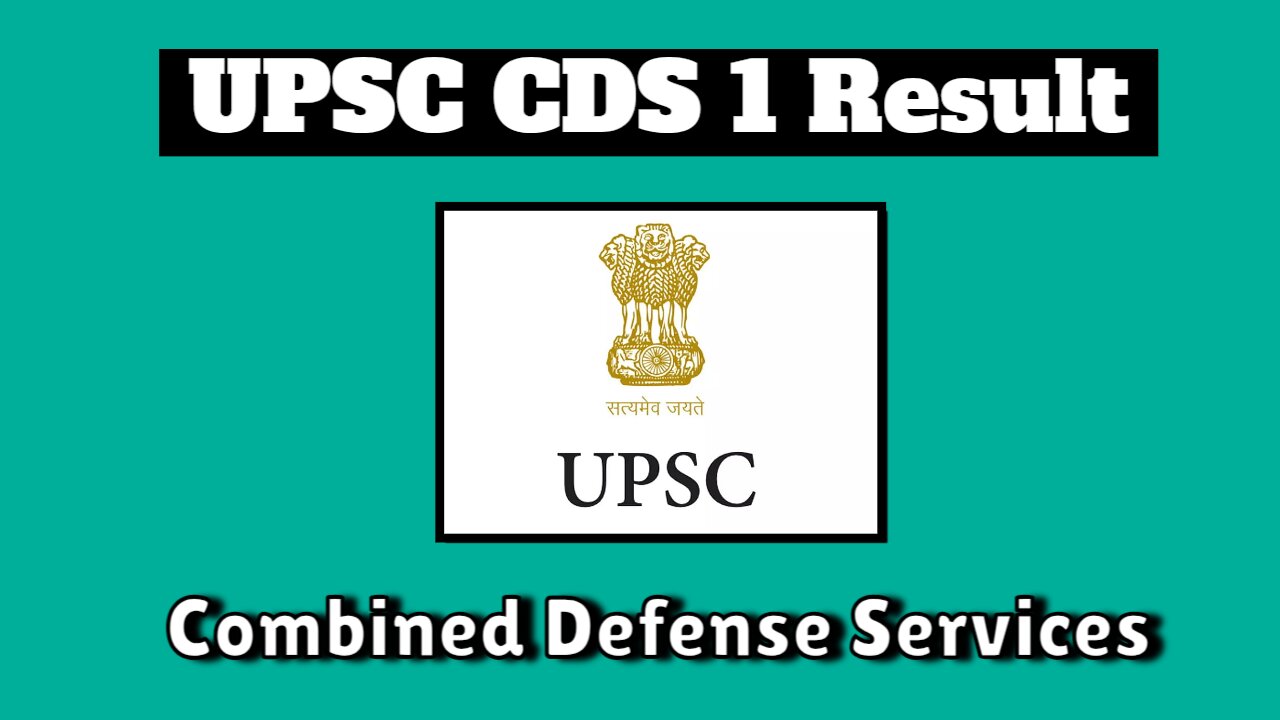The Union Public Service Commission (UPSC) has already released the roll-number-wise list of shortlisted candidates, and now the name-wise list has also been published. All those candidates who appeared in the Combined Defence Service Examination (I) 2025 can check their UPSC CDS 1 Final Result 2025 from the official website www.upsc.gov.in. candidates have been declared qualified for the SSB Interview round.
UPSC CDS 1 Exam Final Result 2025
(Union Public Service Commission UPSC Combined Defense Services CDS 1 Recruitment 2025)
[Total: 457 Post]
UPSC CDS 1 Result 2025 Overview:
| Recruitment Board |
Union Public Service Commission (UPSC) |
| Post Name |
CDS 1 |
| Result Status |
Released |
| UPSC CDS 1 Final Result Available |
10 October 2025 |
| Exam Dates |
13 April 2025 |
| Exam Mode |
Offline |
| Category |
Result |
| Official Website |
UPSC.GOV.IN |
Important Dates:
- Start Date: 11 December 2024
- Last Date: 01 January 2025 Upto 06:00 PM Only
- Last Date of Fee Payment: 01 January 2025
- Modify / Edit Form: 01-07 January 2025
- Download Admit Card: 03 April 2025
- UPSC CDS 1 Exam Date: 13 April 2025
- Download UPSC CDS 1 Result: 28 April 2025
- Download Final Result: 10 October 2025
- Download Final Result (OTA): 29 December 2025
- Download Marks: 07 January 2026
UPSC CDS 1 2025 Vacancy Details:
| Post Name |
Total Post |
Age Limit |
Eligibility |
| Indian Military Academy( IMA) |
100 |
02/01/2002 to 01/01/2007 |
- Passed / Appearing Bachelor Degree in Any Stream at Any Recognized University.
|
| Indian Naval Academy (INA) |
32 |
02/01/2002 to 01/01/2007 |
- Passed / Appearing Bachelor Degree in Engineering at Any Recognized University.
|
| Air Force |
32 |
02/01/2002 to 01/01/2006 |
- Bachelor Degree in Any Stream with Physics, Mathematics in 10+2 Level OR Bachelor Degree in Engineering
|
| Officers Training Academy (OTA) |
275 |
02/01/2001 to 01/01/2007 |
- Passed / Appearing Bachelor Degree in Any Stream at Any Recognized University.
|
| OTA Women |
18 |
How To Download UPSC CDS 1 Exam Final Result 2025:
- Go to the official website of the Union Public Service Commission (UPSC). The website address is usually www.upsc.gov.in.
- Look for the “Examinations” or “Results” section on the website’s homepage.
- Within the Results section, there should be a link specifically for the Combined Defence Services (CDS) examination results. Click on it.
- You may need to enter certain details such as your roll number, registration number, date of birth, etc., to access your result. Make sure you have these details handy.
- Once you’ve entered the necessary information, the result should be displayed on the screen. Check your result carefully. If there’s an option to download the result, you can usually find it on the page. Click on the download button to save the result to your device.
- After downloading, it’s a good idea to print a hard copy of the result for your records. Alternatively, you can save the downloaded PDF file to your computer or smartphone.
- Sometimes, along with the result, important instructions or further details regarding the next steps in the selection process are provided. Make sure to read through this information thoroughly.
Important Links: