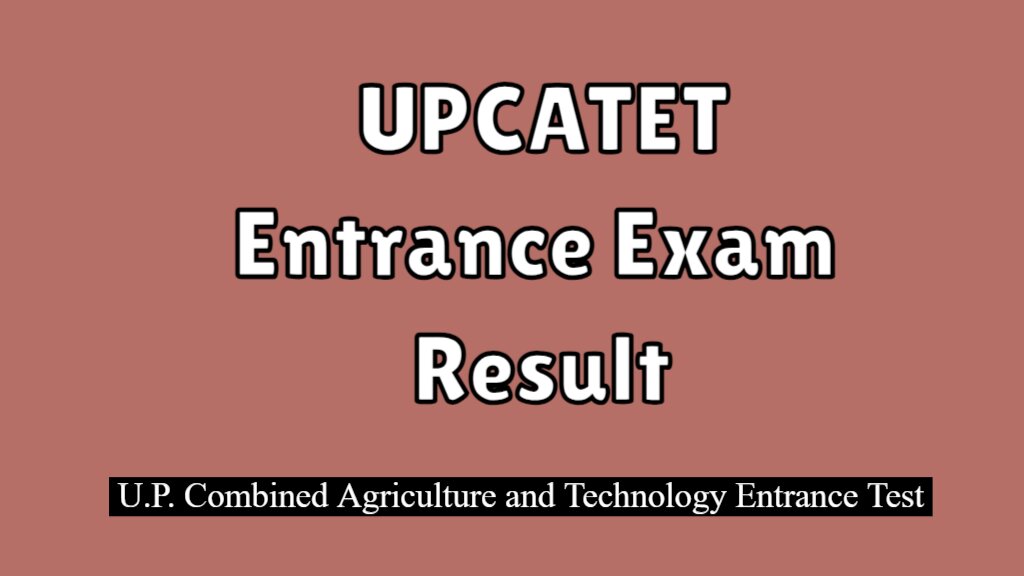S.V.P. University of Agriculture & Technology, Meerut has released the Results for U.P. Combined Agriculture and Technology Entrance Test, Uttar Pradesh CATET candidates can Download the UPCATET Result 2024 Notification Marks Exam Date check only through the official website of svpuat.edu.in see the link given below.
UPCATET Result 2024
[U.P. Combined Agriculture and Technology Entrance Test Result 2024]
[S.V.P. University of Agriculture & Technology, Meerut (Conducted By)]
UPCATET Entrance Result 2024 Overview:
| Exam Conducted By |
S.V.P. University of Agriculture & Technology, Meerut |
| Exam Name |
UPCATET |
| Result Status |
Released |
| UPCATET Result are Available on |
22 June 2024 |
| UPCATET Exam Date |
11-12 June 2024 |
| Type of Article |
Result |
| Official Portal |
svpuat.edu.in |
Important Dates:
- Starting date: 17 March 2024
- Closing date: 07 May 2024
- Closing date Fees Deposit: 08 May 2024
- Online Correction: 09-14 May 2024
- Admit Card Download: 27 May 2024
- Exam Date: 11-12 June 2024
- Download UPCATET Result: 22 June 2024
- Counselling Start: July 2024
UPCATET Course Details:
| Course Name |
Eligibility |
| B.Sc Agriculture |
10+2 with PAG, PCM, PCB, PCMB |
| B.Sc Horticulture |
| B.Sc Forestry |
Do. |
| B.F.S.c (Fisheries Science) |
10+2 with PAG, PCB, PCMB |
| B.V.Sc & AH |
10+2 with PCB / PCMB with English and 50% Aggregate Marks in Each Group Subject |
| B.Sc Community Science (Girls) |
10+2 in Arts Stream with Home Science As a Subject / PAG /PCB/PCM/PCMB |
| B.Tech Biotechnology |
10+2 with PAG, PCM, PCB, PCMB |
| B.Tech Agriculture |
10+2 with PAG, PCM, PCMB |
| B.Tech Computer Science & Engg |
10+2 with PCM / PCMB |
| B.Tech Mechanical |
| A B.Tech Electronics and Communication |
| B.Tech Dairy / Food Technology |
10+2 with PAG, PCB, PCMB |
| PG Courses |
Bachelor Degree Passed / Appearing |
| PHd Courses |
Master Degree Passed / Appearing |
Details Mention on UPCATET Entrance Result 2024:
- Candidate’s Name: Full name of the candidate.
- Father’s Name: Name of the candidate’s father.
- Mother’s Name: Name of the candidate’s mother.
- Roll Number: Unique roll number assigned to the candidate.
- Application Number: Application number generated during registration.
- Date of Birth: Candidate’s date of birth.
- Category: Category (General/SC/ST/OBC) of the candidate.
- Gender: Gender of the candidate.
- Photograph: Candidate’s photograph.
- Signature: Candidate’s signature.
- Course Applied For: The course for which the candidate has appeared for the entrance test.
- Marks Obtained: Marks scored by the candidate in the entrance test.
- Rank: The rank secured by the candidate in the entrance test.
- Qualifying Status: Whether the candidate has qualified for the next stage (such as counseling).
- Overall Score: Total marks scored out of the maximum marks.
- Sectional Marks: Marks obtained in each section of the exam (if applicable).
- Result Status: Pass/Fail status.
How to Download UPCATET Result 2024?:
- Go to the official website of ABVMU (e.g., svpuat.edu.in).
- Look for the link related to the “UPCATET Entrance Result 2024” on the homepage or under the “Latest Announcements” or “Examination” sections.
- Click on the link that says “Download Result 2024.”
- You will be prompted to enter your login credentials, such as: Registration/Application Number & Date of Birth or Password.
- After entering the required details, click on the “Submit” or “Login” button.
- Your Result will be displayed on the screen. Carefully check all the details mentioned.
- Click on the “Download” button to save the result to your device.
- Take a printout of the result. It is recommended to print multiple copies for future reference.
Important Links: